Are you fussing and fretting over your cable TV subscription and the ‘limited’ services it offers?
Well, stay calm as there’s a saviour on the way, in the form of an IPTV box.
This is the age of cord-cutting and the IPTV box is here to stay. So, you can say goodbye to a bulky cable TV box and opt for an ideal replacement in the form of an IPTV box.
All you need is a reliable Internet connection and the rest will be taken care of by the IPTV box.
But first, what is an IPTV box?

What is an IPTV Box?
An IPTV box, short for Internet Protocol Television box, is a device that streams audio and video content over your internet connection.
IPTV services are usually provided by an Internet Service Provider (ISP). Services come bundled with landline telephone and Internet services.
IPTV boxes are usually provided by the ISP and are proprietary to the service providers. These TV boxes are locked. It means you can’t install third-party apps not allowed by the service provider.
For example, if you sign up for an IPTV service with ABC IPTV, you’ll be provided with an IPTV box. Although it’s an Android box, you can’t use the box to install apps from the Google Play Store. You also can’t sideload apps downloaded from other sources. You can only use the apps provided in the IPTV box.
IPTV services may also include access through mobile apps and some may allow web access, too. But the primary mode of delivery is through an IPTV box.
IPTV services have geographical limitations. The services are limited to a particular country or region owing to licensing factors.
IPTV Services through Android Box
Some IPTV services may allow you to use an Android box to watch live TV channels. How does this work?
You’ll be asked to install the IPTV app in your Android box. Once you’ve paid for the service, you can log in to your account and start viewing the channels provided.
The ad
IPTV Box vs OTT Box
IPTV boxes must be differentiated from OTT boxes.
OTT boxes, also known as Over the Top boxes use the open Internet to deliver video content.
What this means is you can subscribe to an Internet service from a different provider and use an OTT service from a different provider.
For example, in Malaysia, you can subscribe to an Internet service from Unifi and then buy an OTT box and use it to receive services like Netflix or Prime Video.
OTT services can also be accessed through mobile devices like smartphones and tablets and also through the web. There’s no need for a set-top box.
IPTV Box as an Entertainment Bridge
Think of an IPTV box as a bridge between the vast ocean of online entertainment and your living room TV.
Instead of relying on traditional satellite or cable signals, IPTV boxes tap into the power of the internet to deliver a multitude of channels and programs directly to your screen.
IPTV Analogies
To help you understand the IPTV box better, here are some analogies related to IPTV.
Internet-Based Cable TV
You may regard IPTV as a ‘cable TV” powered by the Internet. However, instead of using cables and satellites, it is delivered in the form of streaming via your Internet connection.
In other words, the IPTV box receives and decodes AV signals delivered through the Internet and transforms them into TV shows that you enjoy.
Online Live TV Service
You can regard IPTV as an online service like Netflix and Amazon. The difference is IPTV delivers live TV channels instead of movies and shows. So with IPTV, you can watch news, weather forecasts and other current programs like talk shows and forums.
The IPTV box connects your TV to these live channels.
IPTV Box Key Features
Here are some of the IPTV box features you should take note of:
Live TV Streaming
IPTV boxes overcome the limitations of cable or satellite TV by providing a wide range of live TV channels. This would include local programs, sports telecasts and international broadcasts, and more.
On-Demand Content
You can play catch up with your favourite shows. You don’t have to be around to watch them when they’re first broadcast. IPTV boxes offer extensive and comprehensive libraries of on-demand content.
Watch what you want and whenever you want. You can also watch where you want as most of the IPTV services throw in mobile apps to access their shows.
Android TV OS
Most IPTV boxes are powered by the Android operating system. It has an easy-to-navigate, user-friendly interface, making it a breeze to access apps and tweak settings. It’s easy to get started even if you’re a complete IPTV box beginner.
Flexible Subscription Services
Accessing IPTV services would require signing up for a subscription with a service provider. You get to select various packages that suit your preferences and budget. Pick your favourite live TV shows to on-demand video content.
IPTV Box Main Benefits
Cord-Cutting Freedom
Cable TV services are often associated with ‘unreasonable’ contracts and exorbitant fees. IPTV boxes offer economical solutions with their flexible and reasonable subscription choices.
Global Galore
The world is a village when it comes to IPTV boxes. Enjoy channels from all over the world and experience content from diverse languages and cultures.
Neat and Convenient
No more clunky equipment and eyesore cabling. IPTV boxes are easy to set up. You would just be adding it to your Internet connection.
Types of IPTV Boxes
If you’re seriously considering switching to an IPTV box, here are the types you should take note of.
It may be confusing at first, to understand the different types but once you look at their key features and functions, you’ll know how to differentiate between them.
Here are the 5 different types of IPTV boxes you should pay attention to:
Android TV Box
An Android TV box is no more than the ‘big brother’ of your Android smartphone. Their main advantage is you have access to the Google Play Store. Over here there are an unlimited number of apps. This would include services like Netflix and Hulu.
Android boxes are a good starting point for those who are familiar with the Android operating system.
A standout advantage of the Android TV box is the intuitive interface. Once you get used to it, you’ll love the Android TV box,
Here are some pros and cons related to the Android TV box
Pros
- User-friendly interface: You’ll love its easy-to-navigate interface.
- Vast app library: Just like your smartphone you’ll be spoilt for choice when it comes to entertainment options available through the Google Play Store.
- Smart features: Voice control, casting, and integration with other Android devices.
- Cost-effective: Often more affordable than other premium IPTV options.
Cons:
- Performance limitations: Some budget models might struggle with demanding streams.
- Security concerns: Sideloading apps can introduce potential risks.
- Subscription overload: This may require separate subscriptions for desired channels and services.
Kodi Box
If customization is your cup of tea, then the Kodi box is for you. Kodi boxes are for tinkerers and die-hard entertainment fans. These boxes often come in the form of repurposed devices with pre-installed Kodi media centre software.
Kodi itself is an open-source platform. It offers vast customization options, You can install third-party add-ons, opening up access to a near-infinite library of content. Legal issues may surface though. You would have to proceed with caution.
That said, the learning curve can be steep. Navigating the add-on world requires technical know-how. But if you’re determined to learn the nuts and bolts, you’ll enjoy the box’s benefits.
Check out its pros and cons.
Pros
- Unmatched customization: Kodi opens doors to endless personalization and functionality.
- Free and open-source: You don’t need to pay a subscription to use it as it’s not proprietary software.
- Vast content library: Add-ons can unlock a universe of channels and programs.
Cons
- Steep learning curve: Mastering Kodi requires time and technical knowledge.
- Legal grey areas: Some add-ons may access pirated content, tread carefully.
- Hardware limitations: Kodi boxes might not be as powerful as other options.
Mag Box
If you’re only interested in IPTV services, then check out the Mag box. It comes with built-in, customized hardware and software optimized for streaming live TV channels.
They often come pre-configured with IPTV service subscriptions, offering a smooth and user-friendly experience for watching live television. However, their functionality is generally limited to IPTV. They lack the app variety of Android boxes.
Pros
- Optimized for IPTV: Stream live TV channels seamlessly with dedicated hardware and software.
- User-friendly interface: Simple and intuitive to navigate for TV enthusiasts.
- Pre-configured options: Some models come with included IPTV subscriptions.
Cons
- Limited functionality: Primarily for IPTV, lacks the app store diversity of other options.
- Subscription dependence: Relies on specific IPTV service providers.
- Costlier than some options: Premium Mag boxes can be pricier than budget Android models.
Enigma2 Box
If you have extensive experience and expertise with TV boxes, then go for the Enigma2 Box.
It runs on the Linux-based Enigma2 operating system. As such you get to enjoy an extensive range of features and plugins, including IPTV capabilities, satellite and cable TV reception, and even recording functionality.
There’s a downside though. Box setup can be complex. The interface can be daunting for newbies.
Pros
- Advanced features: Enigma2 unlocks a world of customization and functionality.
- Multi-purpose: Capable of IPTV, satellite/cable TV, recording, and more.
- Open-source community: Access to a wealth of plugins and support resources.
Cons
- Complex setup and interface: Not for the faint of heart, requires technical knowledge.
- Steep learning curve: Mastering Enigma2 can be time-consuming.
- Limited mainstream app support: Lacks the breadth of apps found on Android TV boxes.
Smart TV Box
You should go for this box if you don’t have a smart TV. It’s a good fit to turn your TV into a smart TV. With the box, you get access to streaming services and apps. The box comes with IPTV functionalities as well.
Different models have different features though. You have to do extra research to choose the best one for you,
Pros
- Easy integration: Plugs directly into your existing TV, no need for a separate display.
- Cost-effective upgrade: Adds smart features to your TV without replacing it.
- User-friendly interface: Often utilizes the TV’s remote and familiar TV menus.
- Decent app selection: Access to popular streaming services and some IPTV options.
Cons
- Limited functionality: Features and apps depend on the specific box and TV model.
- Performance might lag: Older TV hardware might struggle with demanding apps.
- Potential compatibility issues: May not work seamlessly with all TV brands and models.
- Hidden costs: Some apps might require subscriptions or in-app purchases.
- Security concerns: Some smart TV platforms have had vulnerabilities in the past.
What to Consider when Choosing an IPTV Box
Ultimately, the best type of IPTV box for you depends on your needs and preferences. Consider factors like:
- Budget: Android boxes and Smart TV boxes tend to be more affordable, while Mag boxes and Enigma2 boxes can be pricier.
- Technical expertise: Android boxes and Smart TV boxes are user-friendly, while Kodi and Enigma2 boxes require more technical knowledge.
- Desired features: Do you prioritize live TV streaming, access to apps, customization, or multi-purpose functionality?
- Legality: Be cautious with third-party add-ons on Kodi and ensure your IPTV service provider operates legally.
By weighing these factors and understanding the strengths and weaknesses of each type of box, you can confidently navigate the world of IPTV and choose the perfect companion for your home entertainment journey.
Remember, the ideal box is the one that unlocks the content and features you truly desire, providing seamless streaming and endless entertainment possibilities.
Frequently Asked Questions
These are additional questions that are often asked by those new to IPTV boxes.
1. Can I record live TV with an IPTV box?
Some IPTV boxes offer recording functionality, allowing you to capture live programs for later viewing. This feature varies depending on the model and service provider.
2. Do IPTV boxes require a subscription?
Most IPTV boxes require a subscription to a service provider to access channels and content. These subscriptions can be individual or bundled packages, catering to different viewing preferences and budgets.
3. Can I use an IPTV box without a TV?
Some IPTV boxes can connect to projectors or computer monitors, allowing you to watch IPTV content without a traditional TV. However, their user interface and remote control might be optimized for a TV screen.
4. Does IPTV work with slow internet?
IPTV requires a stable internet connection for smooth streaming. Minimum recommended speeds typically range from 10 to 25 Mbps, depending on the channel resolution and number of concurrent streams.
5. Are there any risks to using an IPTV box?
Potential risks include:
- Security vulnerabilities: Some boxes might have insecure software or third-party apps, exposing your data to hacking.
- Malware infections: Downloading unauthorized apps can introduce malware onto your device.
- Piracy issues: Using some services to access pirated content is illegal and could lead to legal consequences.
6. Can I use an IPTV box in another country?
Depending on the service provider and channel licensing agreements, some IPTV boxes might work in other countries. However, geo-restrictions may apply, limiting channel availability.
7. What are the best IPTV apps?
Popular IPTV apps include Smart IPTV, Perfect Player IPTV, VLC Media Player, and Kodi (with appropriate legal add-ons). The best app choice depends on your device, needs, and technical expertise.
8. Can I use an IPTV box with a VPN?
Using a VPN with an IPTV box can potentially mask your location and access geo-restricted content. However, it’s important to choose a reputable VPN service and remember that accessing pirated content remains illegal even with a VPN.
9. Are IPTV boxes future-proof?
Technology constantly evolves, and future advancements might impact IPTV compatibility. Consider choosing boxes with open platforms and upgradable software to ensure longer-term usability.
10. Is IPTV the future of TV watching?
IPTV offers several advantages and is gaining popularity. However, its future depends on factors like internet infrastructure development, content rights agreements, and regulatory considerations. The traditional TV market may still coexist with IPTV for some time to come.
11. Are YouTube and Netflix considered IPTV Services?
YouTube and Netflix aren’t considered IPTV services because you don’t need an IPTV box to access their services. You can access them with an Internet connection through a web browser.

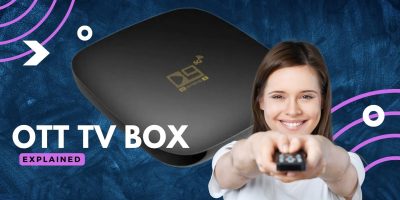
Leave a Reply