This TV box wiki covers an overview of the set-top, explained simply and quickly for beginners.
The TV box has come a long way from its humble beginnings as a set-top box for cable or satellite TV.
Today, they are powerful devices that can stream content from the internet, play games, run apps, and even control your smart home.
In this TV box wiki, we’ll dive into the world of TV boxes, exploring their history, different types, functionalities, and exciting future potential.
What is a TV Box?
A TV box, also known as a streaming device or media player, is a small device that connects to your TV and the internet and processes digital AV signals.
It is also popularly called a digital receiver, digital converter box or digital cable box.
It gives you access to a vast library of content beyond traditional cable or satellite channels. It essentially transforms your regular TV into a smart TV, unlocking a world of entertainment and other Internet experiences.
A Brief History of TV Boxes
1980s
The earliest TV boxes emerged as decoders for pay-per-view channels. These basic devices simply allowed viewers to access additional channels by scrambling and unscrambling the signal.
1990s and Early 2000s
This period saw the rise of digital video recorders (DVRs) and set-top boxes for digital cable and satellite TV. These boxes offered features like recording shows, pausing live TV, and accessing interactive program guides.
Mid-2000s
Netflix and Hulu offered streaming services that revolutionized the TV box landscape. Streaming devices such as Roku and Apple TV broke into the scene. Most viewers no longer needed traditional cable or satellite subscription packages.,
2010s
Smart TVs integrate many of the functionalities of TV boxes directly into the TV itself. However, standalone TV boxes remained popular due to their affordability, wider range of options, and ability to update older TVs.
Today
TV boxes come in various forms, each catering to different needs and budgets. We’ll explore the main types in the next section.
The next section in this TV box wiki covers the different types of TV boxes available.
Types of TV Boxes
OTT (Over-the-Top) Boxes
These devices rely solely on the internet to deliver content, bypassing traditional cable and satellite providers. Popular OTT boxes include Roku, Amazon Fire TV Stick, and Chromecast.
Learn more about OTT TV boxes.
IPTV (Internet Protocol Television) Boxes
These boxes receive TV channels through an internet connection instead of a satellite dish or cable line.
IPTV boxes are often thrown in by internet service providers (ISPs) as part of their bundled packages.
Learn more about IPTV boxes.
Android TV Boxes
Android TV boxes are by far the most popular TV boxes out there. These boxes run on the Android operating system. Yes, it’s the same one that powers your smartphone or tablet.
It gives users access to the vast Google Play Store, which includes streaming apps, games, and other applications. You can run most of the apps there,
Popular Android TV boxes include Nvidia Shield TV and Xiaomi Mi Box S.
Apple TV Boxes
These devices run on Apple’s tvOS operating system and offer seamless integration with other Apple devices. They excel in content quality and user experience but have a more limited app selection compared to Android TV boxes.
How Do TV Boxes Work?
TV boxes typically connect to your TV via an HDMI cable and to the internet through Wi-Fi or an Ethernet cable. Once connected, you can use the included remote control or a smartphone app to navigate the user interface and access various features.

Here’s a simplified breakdown of how a TV box works:
Content Source
You choose the content you want to watch from a streaming service, IPTV provider, or app.
Internet Connection
The TV box sends a request for the content over your internet connection. A stable connection is needed to ensure smooth video streaming.
Decoding and Processing
The box receives the data stream, decodes it, and processes it for playback on your TV.
Output
The processed video and audio signals are sent to your TV through the HDMI cable.
The Future of TV Boxes:
TV boxes are constantly evolving, and the future holds exciting possibilities. Some potential future trends include:
Increased Integration
TV boxes will likely become even more integrated with smart home devices, allowing you to control your lights, thermostats, and other appliances through your TV.
Personalized Content
AI-powered recommendations and content curation will become more sophisticated, offering a truly personalized viewing experience.
A 2021 study by Strategy Analytics found that 75% of TV box users are interested in AI-powered content recommendations.
Cloud Gaming
TV boxes could become powerful enough to handle cloud gaming services, allowing you to play high-end games without the need for a dedicated gaming console. Imagine blasting through the latest action adventure on your TV, with graphics so sharp you can practically count the scales on a dragon’s wing – all thanks to the tiny box under your screen!
Connections
HDMI Output
Modern-day TV boxes come with HDMI ports. This allows you to connect it to any HDMI-supported device. This would include an HDTV, projector or even a computer monitor.
USB Input
They also come with USB ports. This will allow you to connect devices like flash drives, external hard disk drives or wireless keyboard or mouse.
You can play media files through the flash or hard drives and even install apps through it,
Internet
There are 2 ways you can connect your TV box to the Internet. The first is through the Ethernet (LAN) port. You would need a LAN / RJ45 Ethernet cable to connect it to the Internet.
The other is through WiFi. The connections are very much like that in a computer.
If your TV is close to your modem or router, it’s advisable to use the LAN connection. This would ensure a stable Internet connection, leading to smoother streaming.
If your TV is quite a distance away where an Ethernet connection isn’t possible, then opt for a WiFi connection.
Internet Speed
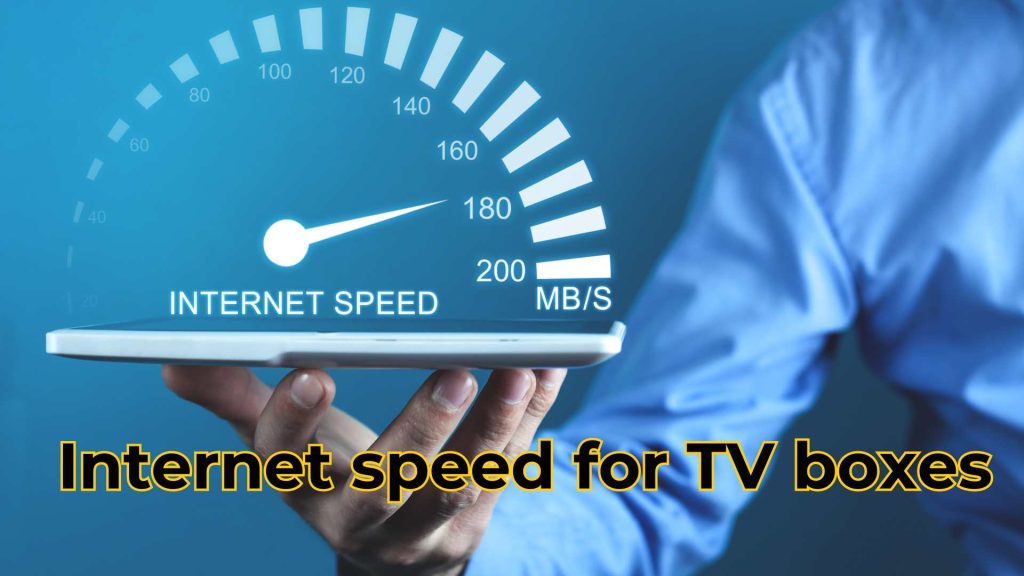
The faster your Internet speed, the smoother the video streaming will be. Opinions vary as to the minimum Internet speed required for video streaming.
Some TV box providers suggest 4Mbps as the minimum speed, But if you’re going to watch 4K video, then a minimum of 10Mbps is needed.
Apps
Most TV boxes come with pre-installed apps. Popular apps like YouTube and Netflix are often included.
More apps can be downloaded and installed from supported services like Google Play Store.
They’re often laden with advertisements to financially support the developers. To remove them you would have to pay for the Pro version.
Frequently Asked Questions
I have a Smart TV. Should I Buy a TV Box?
On the face of it, you don’t need one as Smart TVs come with built-in TV box capabilities. However, you may want to go for a TV box, smart TV ownership notwithstanding.
Reasons to buy a TV box:
- Limited app selection: If your smart TV’s app store lacks the streaming services you desire, a dedicated box can expand your options. Popular services like HBO Max, Hulu with Live TV, or Spotify might not be available on your current platform.
- Outdated hardware: Older smart TVs might lag or struggle with newer streaming apps. A newer box can provide better performance and compatibility with updated technologies.
- Advanced features: Some boxes offer smart home control, voice assistant integration, or even cloud gaming, which your smart TV might lack. Consider if these features add value to your viewing experience.
- Specific platform preference: You might prefer the user interface or content recommendations of a specific streaming platform like Roku or Apple TV, even if some of their content is available on your smart TV.
Reasons to stick with your smart TV:
- Cost: If your smart TV already meets your needs, buying a box is an additional expense. Consider if the benefits outweigh the cost.
- Duplication: If your smart TV already offers the apps and features you use, an additional box might be redundant.
- Clutter: Adding another device can lead to cable clutter and remote control confusion.
Before buying, consider these pointers:
- Research your smart TV’s capabilities: Check what apps and features it already has.
- Identify your needs: What content do you want to watch? Do you need advanced features?
- Compare options: Research the features and specs of different TV boxes before making a purchase.
Watch this video to learn additional tips before making a purchase decision.
Ultimately, the decision depends on your specific needs and preferences. If you crave more content, features, or a better user experience, a TV box might be worth it. But if your smart TV already satisfies your needs, sticking with it is a reasonable choice.
Final Thoughts
Believe me, the TV box will soon become your best buddy in entertainment. You enjoy the freedom to pick what you want to watch. Anything from action movies to a cartoon show. Some boxes even let you play games or control your lights! Of course, you’ll have to fork out extra cash to enjoy these features.
The future of entertainment looks increasingly brighter. Imagine having your own AI assistant suggesting the perfect show, or playing awesome games without a fancy console. Mind-blowing, right?
So ditch the old stuff and jump into the TV box revolution! It’s a whole new way to watch, play, and explore – all from your comfy couch. Get ready to be amazed!
Meanwhile, keep checking this TV box wiki for the latest updates.

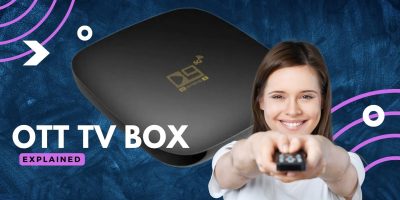
Leave a Reply